Full Screen Movies or TV DVD Playback
Video Tutorials
Last Updated
2012:05:24
How to add a full screen or TV playback movie
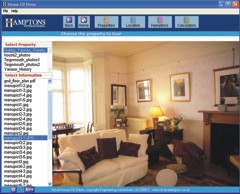
Videos can be played:-
» Reduced or full size in the at each menu item.
» To display on a TV DVD player as well as the PC
» Displayed in a separate resizable video window.
Add video2.mp3 for examle next to the contents.rtf file and if no menupict2.jpg etc is present then this video will be played next to menu item 2.
Full screen videos next to each menus require subapp info3fullscrn.ccn to be called in the ini file for each menu item. Or renamed as the menu2.ccn file to appear at every menu item.
If the videos are placed in the root directory of the CD or DVD (mpg format only) they will automatically appear on most TV DVD player menus.
If you put pictures and or videos in directories off the CD or DVD root directory then you can search these directories via the TV remote control.
If you call for sngledir.ccn as the menu subapp in any ini file then the elibrary software will scan the root directory for folders that may contain videos or pictures and display them. That way you can show the same videos in the PC software or on the TV.
To leave videos in the root directory only you can place a videolist.inf file in the elibray's module folders. This text list should just contain the video names e.g. if a video called houserooms.mpg needs to be displayed at menu item 3 but is saved in the CD root directory, then at line 3 of the videolist.inf file you need to write its full name. Always leave the last line empty and also leave blank lines when no video is required at a menu line.
Add a movie into a module directory at the point you wish it to show and if you have the movie.exe file next to the elibrary.exe file (not supplied in all trial versions) it will be shown in a separate window.
Please remember that all videos have some form of compression and the codec and this compression function needs to be installed on the users machine. Talk to an expert of find out which codec is most appropriate for your needs.