Change the display layout
Video Tutorials
Last Updated
2012:05:24
How to change the position, style or layout of the media files
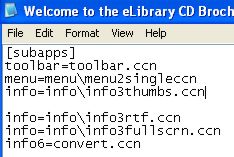
The subapps that control the screen layout are stored in the subapps directory and called for by the ini file in each module directory.
Open the ini file in notepad and specify new files as shown.
The name of the ini file sets the elibrary title for that section. If you do not specify a subapp it will default to the standard windows.
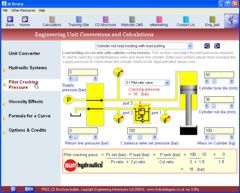
Any custom window can be added in any position.
The calculator window in our demo is called up as a subapp against one menu item.